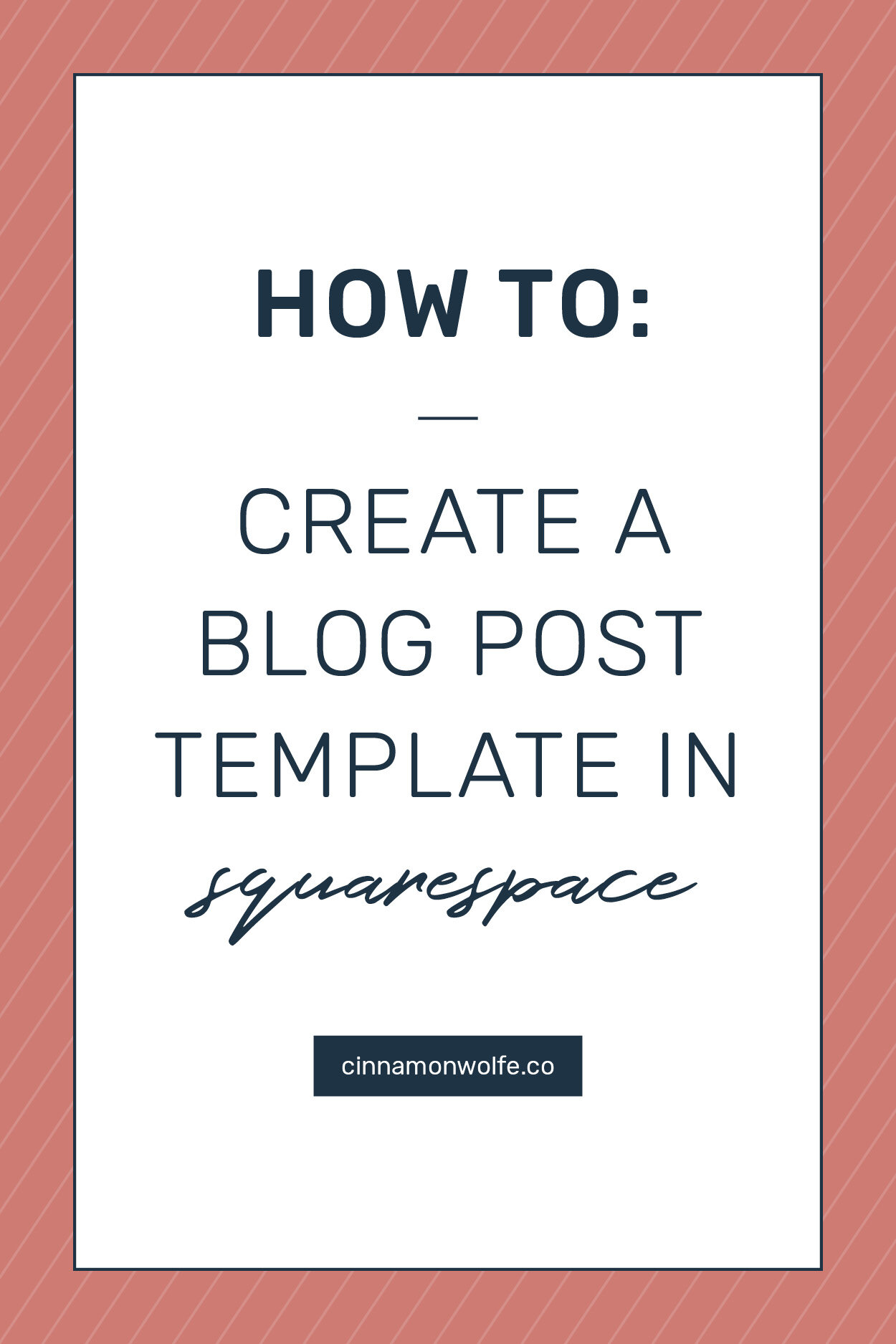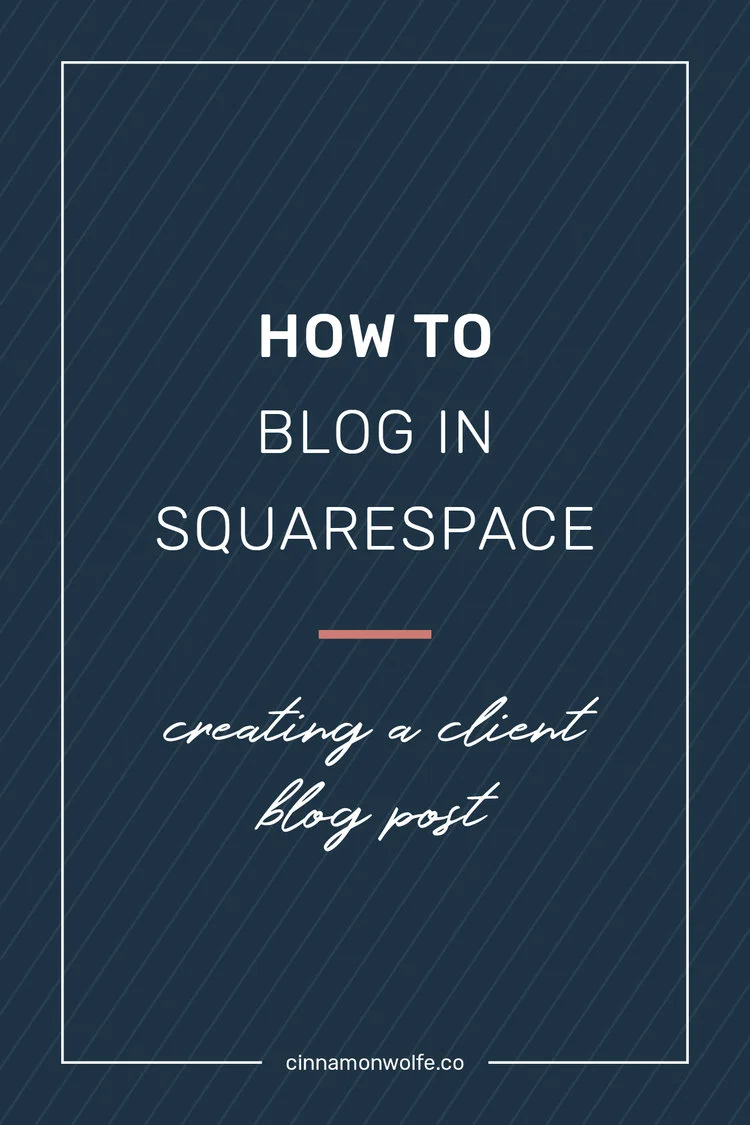Does blogging on Squarespace Suck? 6 reasons why it doesn't
Ok, ok, I know my title might be a little intense...but it got your attention right? Sometimes there is freedom in just saying what everyone is collectively thinking instead of dancing around the subject. Is Squarespace a bloggers nightmare? The answer may surprise you!
Wordpress may be king of the blog-o-sphere and I have nothing against it, I think it's a fabulous platform for any website or blog, HOWEVER, if you prefer the Squarespace look and feel AND you still want to have an active, successful and GROWING blog...you CAN!
I'll admit, when I first started on Squarespace I was kind of off-put by the alleged limitations of the blog functionality. I was used to Wordpress and felt slightly handcuffed by Squarespace. But the more I learned about the platform and all it had to offer, I realized that blogging on Squarespace is actually pretty awesome. Let's chat about why!
1 | IT'S INCLUDED
The thing about Squarespace is that it's a website platform that is really all inclusive. No separate hosting, no buying your domain somewhere else, no linking a blog from a different platform. All of that just complicates things. Its kind of like the Apple of the website platform world. Sure you may not be able to add crazy customizations, but you know what? It WORKS.
Seamlessly.
You can build your website and then choose to include the blog or not. If you want to include it, you pretty much just put it in your nav bar and start blogging. Its all in one and the look and feel of your website stays the same and because its all tied together, your SEO increases. #Winning.
2 | BLOG SIDEBAR
If you have followed this blog for any amount of time, you KNOW I am a fan of the blog sidebar. This ONE tool gives you so much more opportunity to help your readers find information they want and keep them around your site longer. You can showcase yourself, your social media, a search function, popular posts, you name it...you can pretty much add in whatever you want and it simply enriches the experience of your reader.
My number one pet peeve of blogs is when they don't have helpful sidebars. Not being able to find info on a blog or in the archive of that blog is an instant reason to click out and go on to something else.
Although not all of Squarespace's templates include a sidebar functionality, a lot of them do. A list is included in this post!
3 | SUMMARY BLOCK
Again, another favorite feature. In Wordpress there are some plugins that you can add that will pop in related posts at the end of your blog posts and until I discovered the summary block, I thought that this was a serious limitation of Squarespace blogs. But once I discovered the ease of putting a summary block in at the end of your post and specifying what types of posts you want to show in that block, my world was ROCKED.
Now I could show readers similar content that they might want to read right at the end of the post they got through. I could organize my archive page to look GOOD. Even though some may say that a huge limitation of the summary block is that it doesn't show random selections (it will pull in by most recently posted) that doesn't bother me so much. I'd rather have some control over what exactly is shown by using a robust category and tag system.
Related Post: 4 Uses for the Squarespace Summary Block
4 | DRAG AND DROP
The same reason I find Squarespace so user friendly overall, is one of the same reasons blogging on Squarespace is a breeze. Its a WYSIWYG system that you can "see" as you build. No complicated coding that you have to decipher. No windows that you write in and when you preview the screen it looks totally different from where you just were.
You simply build the post and it looks just like it will live.
You can see how your headers will look, how your images will show, any special elements that you add in like lines or graphs or videos or....? They all show right on the screen in the same way they will show once the post is live.
Real life example: I have a friend who I worked with recently to switch her photography site over to Squarespace. She felt intimidated by the change and was really worried she wouldn't be able to seamlessly pick up how to use it. I built the site and then showed her the basics of how to build a blog post and within one week, she had written about 20+ blog posts!!! She never really even blogged before and now she is a blogging machine! The Squarespace system is simple and intuitive and even if you feel you are "technically challenged" you can still blog like the wind!
5 | SEO
Blogging in general will consistently help your site to be better optimized for search terms, but to go back to my last point, when blogging becomes more simple and less of a headache, you want to do it more!
You can easily add descriptions to your images and galleries, you can add keyword rich URL's that are different from your actual title, you can utilize a header structure with your content to make sure your info is robust and organized and the list goes on and on...
6 | NO PLUGINS FREAKING OUT
Ok so if you have never used Wordpress, you will have no idea what I am talking about, but let me tell you when I used to blog on Wordpress I always felt like something was on the brink of breaking or completely wigging out on me.
Since plugins are open source and created by all sorts of different people, they don't always play perfectly with the wordpress system. But the plugins are essentially what makes your site customized and lookin' good. You really can't operate without them.
However, since most of the plug-ins are third party there are constant issues with them. They are being updated, or they have a bug, or something just doesn't work and you constantly get messages and error messages and they honestly are not that easy to understand unless you are a tech guru or Wordpress expert. Its stressful and time consuming if something actually breaks.
With Squarespace that pretty much all disappears. Squarespace keeps an eye on the plugin market and makes updates based on the most popular. The updates are all in house so if something improves, it just benefits you instead of terrifying you that your website will be wonked out and you have no idea how to go about fixing it.
Some people are so used to plugins and hate the idea of not being able to utilize them, but I am not one of those people. I love how robust the offerings of Squarespace are already and if you DO absolutely want something changed or altered, custom CSS is always an option!
So there you have it! Blogging on Squarespace does not have to limit you. Even though Squarespace wasn't created specifically for blogging, they have really done a lot of work to improve the blogging functionality within the system. I love it and I think you will too!!