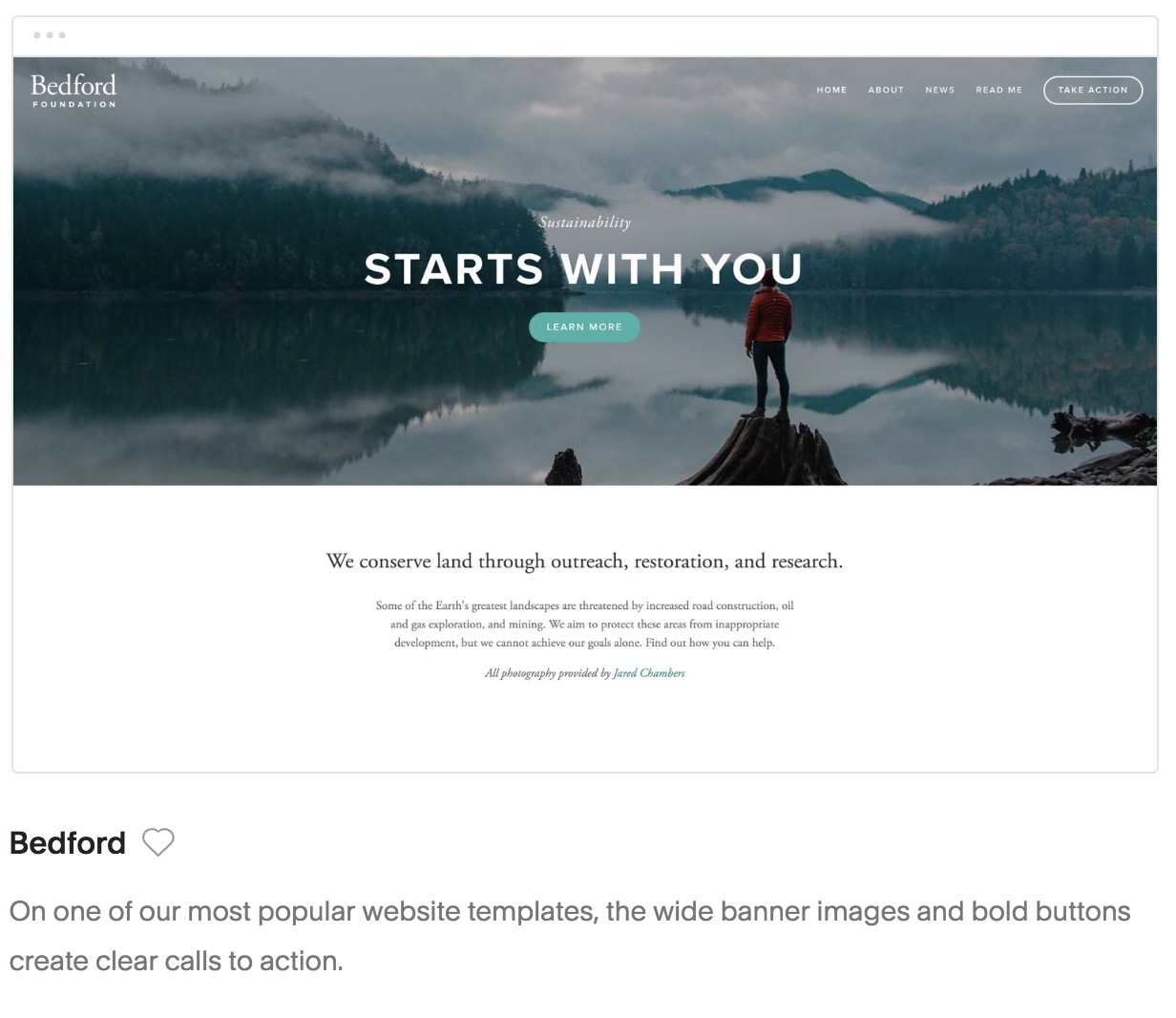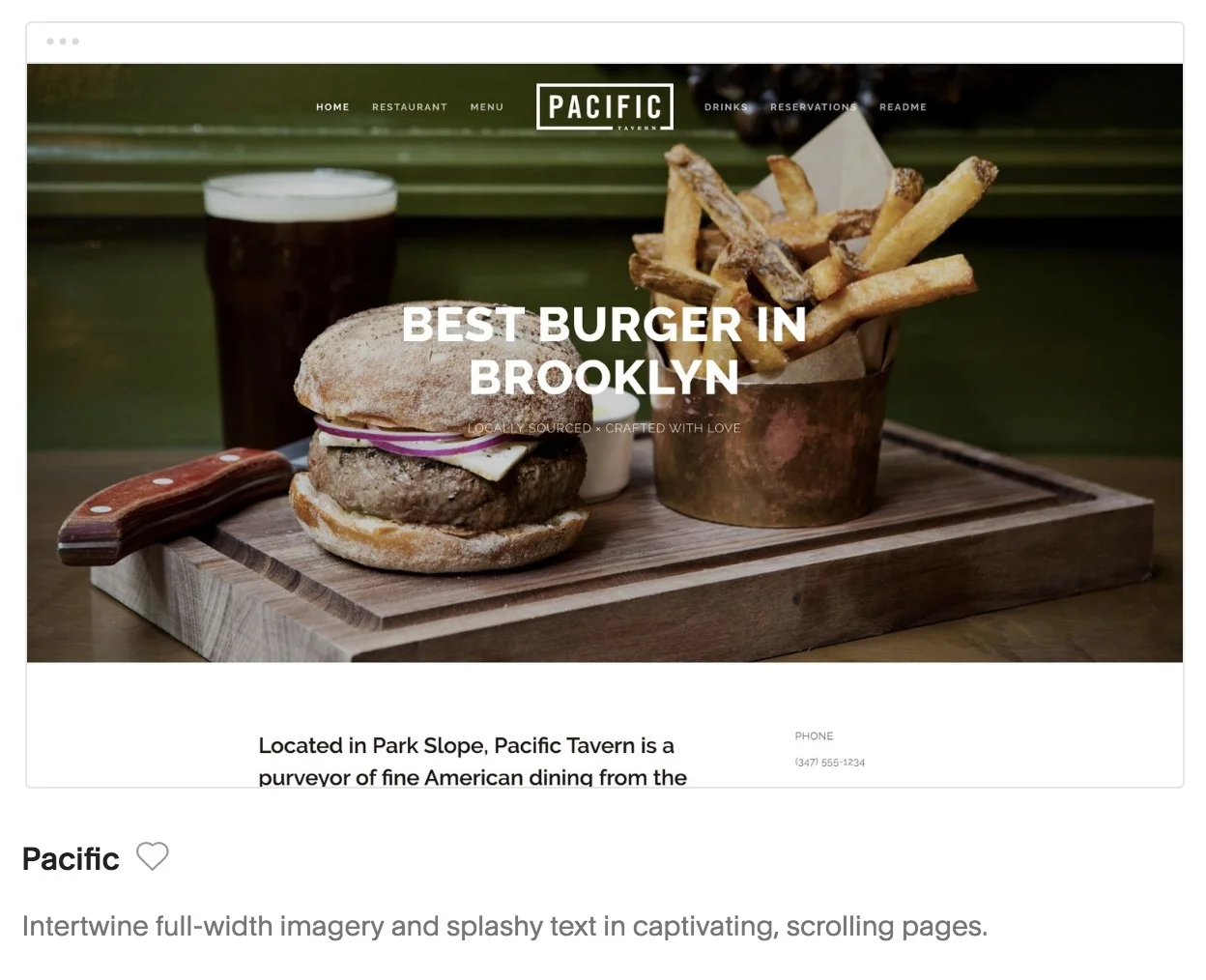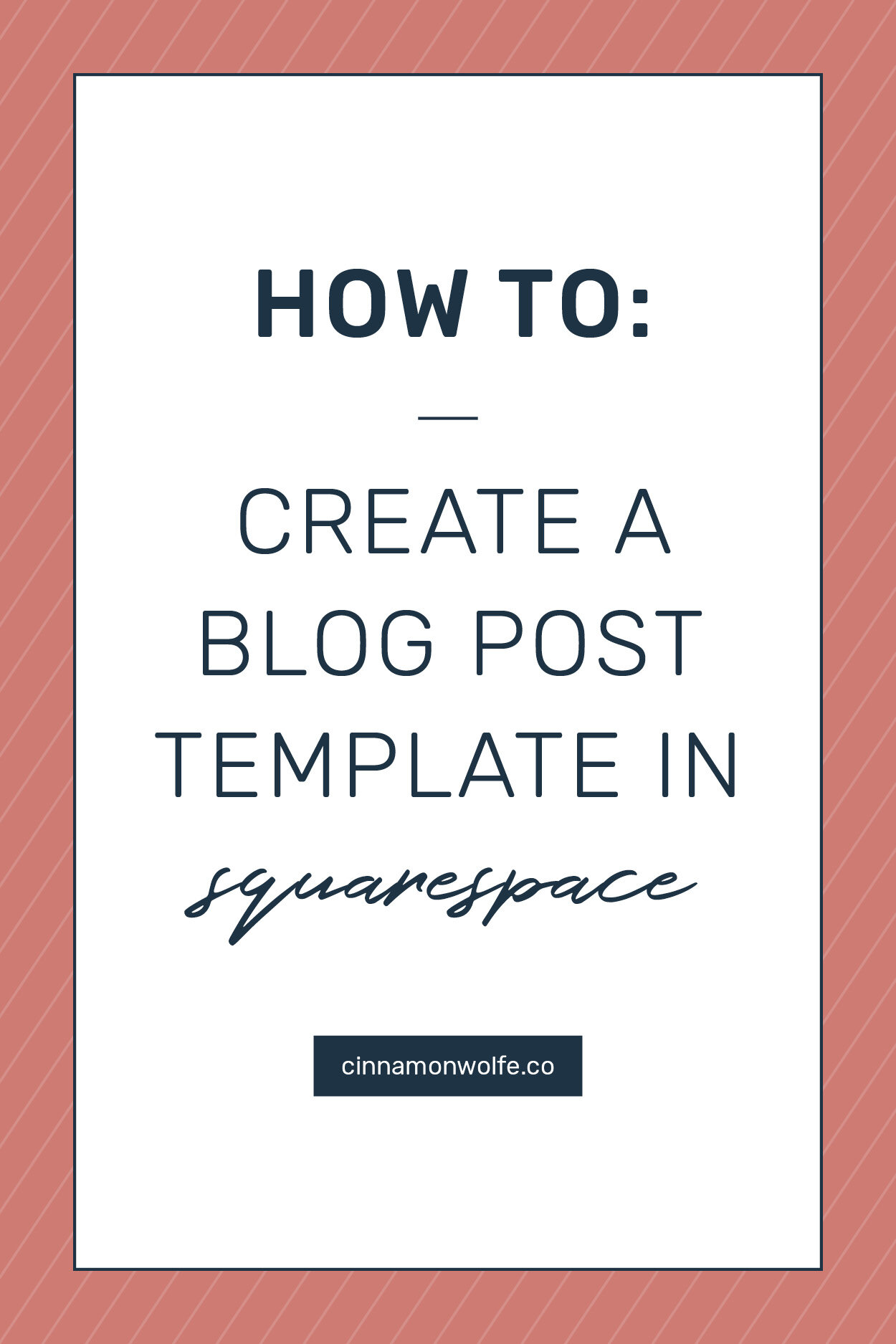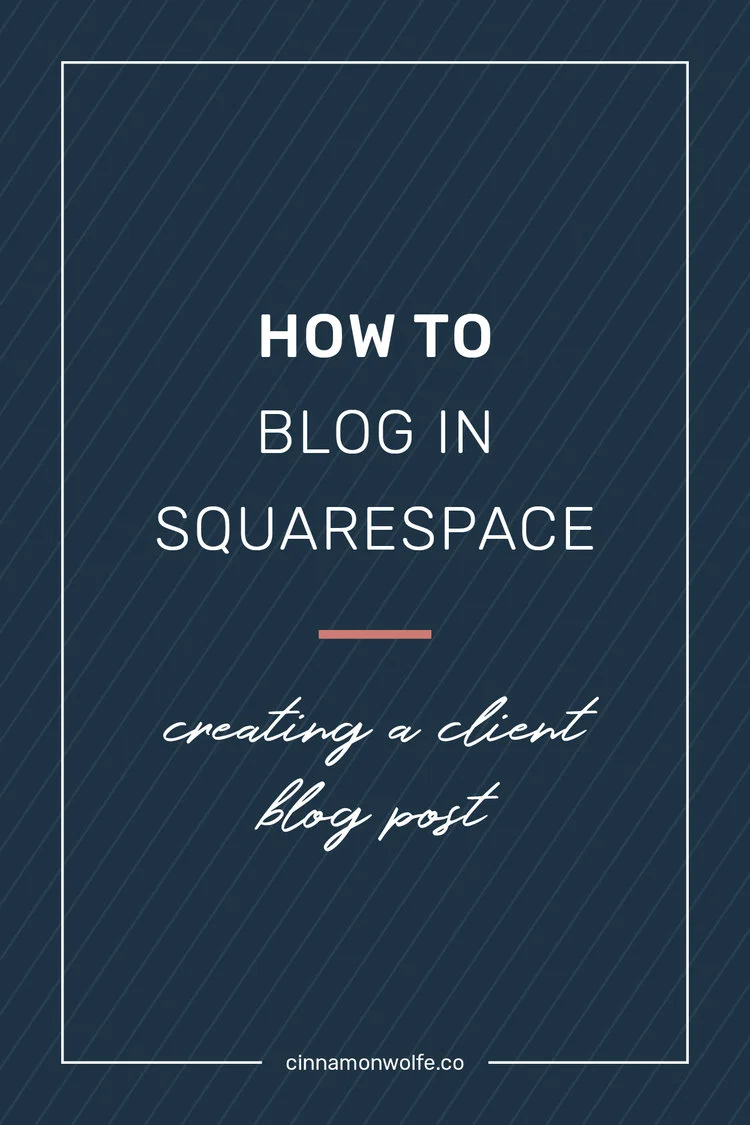4 best Squarespace templates for Photographers
Getting your website up and running on Squarespace could NOT be easier….well for most people...I totally understand that for some people it’s still technically a little difficult, but compared to lots of other website platforms and providers, Squarespace has definitely made it a priority that their product is intuitive and easy to use.
What’s NOT super easy however, is figuring out what template you should get started with!
Squarespace has SO many beautiful out of the box templates for photographers to use and so the choices can get overwhelming.
How do you know which one to pick?
Can you change your mind after the fact?
What template is BEST specifically for photographers?
I am here today to help you with all of those questions!! YIPPEEE!!!
Initial template choice
One thing that is important to remember is that even though you need to pick a template to get started and signed up with Squarespace, you DO NOT have to keep that template. You can VERY easily install a new template once you are signed up. So don’t stress too much about choosing one at the very beginning. You’ll likely change your mind anyway after you read this post. ;-)
Template families
Another thing to mention before we go further is to discuss the template “families” that Squarespace is famous for.
Some templates are alone in their family (Five) and some have very large families (Brine) but the most important thing to remember is that the properties in template families will almost always be the same….essentially if you choose a template in the Brine family you can pretty much make it look like any other template in that same family with some tweaks. Squarespace just likes to offer lots of different template choices so it’s users don’t have to do a lot of changes in the back end.
This is kind of good and kind of bad because it can be overwhelming to figure out in the beginning and it can also make people feel like they can’t change their template after they get started...like they are stuck. This is 100% not true but good to mention in case you are feeling that same way.
For this reason, I typically always mention or recommend the “head” of the template “family” and all of the below templates I mention fall into this pattern.
4 best templates for Photographers
I’ve been using and working with Squarespace for almost 6 years now and have built over 50 websites for other photographers and business owners. Throughout all of this time and working with the various templates that Squarespace has to offer, I have narrowed down the four templates that I feel work BEST specifically for photographers.
The reasons that I like these templates so much are centered around the following:
Their ability to incorporate full bleed images
Flexibility in design
Design options
Sidebar for blog
Five Template
I love the Five template and have been using it for my own photography website for years. My absolute favorite things about it are the clean lines, ability to have full bleed header images on your pages and of course the sidebar options!
Sidebar in Five
Within the Five template you have the option to have ONE or TWO sidebars and you can have them on every page of your site! One caveat though...the sidebars would be the same on every page...they aren’t a unique design per page.
I only utilize the sidebar on my blog which works great! In the page settings you need to make sure to select the correct option if you don’t want the sidebar to show up on that page.
Overall Five is fantastic for photographers because you can have a minimal, easy to navigate design that includes some beautiful full bleed images on each page giving you an easy way to display your work in a unique way.
Bedford Template
Bedford is right up there with Five when it comes to my favorite templates for photographers specifically. My favorite feature in the Bedford template is their flexibility when it comes to banners. You have ability to have a rotating full bleed gallery of images for the header of a page or a video and then overlay text on top of it.
On Bedford you can also incorporate index pages which will allow you to have one long scrolling page that intersperses text pages and full bleed images to make a beautiful, easy to scroll page.
The Bedford template also allows a sidebar on your blog which is a feature that I am a huge fan of. You don’t need any special code or plugin, you can just activate the sidebar on the blog and it works great!
Brine Template
The Brine family of templates is probably the MOST versatile and flexible amongst all of the Squarespace templates making it very popular amongst photographers and other creative business owners.
Brine templates offer index pages with parallax scrolling making the pages beautiful and dynamic. You can essentially design a page over an image which gives you tons of design options.
You also have a lot of navigation bar options. You have three separate navigation areas all of which can be styled independently.
The one setback with Brine is the lack of a blog sidebar. Luckily, you can purchase a sidebar plugin and add the code yourself to make it work but it would be nice if Squarespace included this natively within the template!
Overall though, a fantastic option for photogs who especially love parallax scrolling!
Pacific Template
The Pacific template is a robust and beautiful template that works off of index pages much in the same way Bedford does. You can build a beautiful long scrolling page with tons of great information all in one place.
The drawback (for many) to Bedford is your logo placement cannot be in the middle of the page with the navigation menu items split around it. This is possible on Pacific however!
So if you want your logo to be smack in the middle of your navigation bar and you also want index pages, Pacific is for you!
Only drawback again is their is not a sidebar option for your blog. Again you can purchase a plugin and add it, but it would be fantastic if it was an option straight out of the box.
I hope you found this breakdown of my four favorite templates for photographers helpful and I’d love to know if you ended up choosing one of these for your own photography website. And also, if you have any questions about any of these please let me know in the comments!!