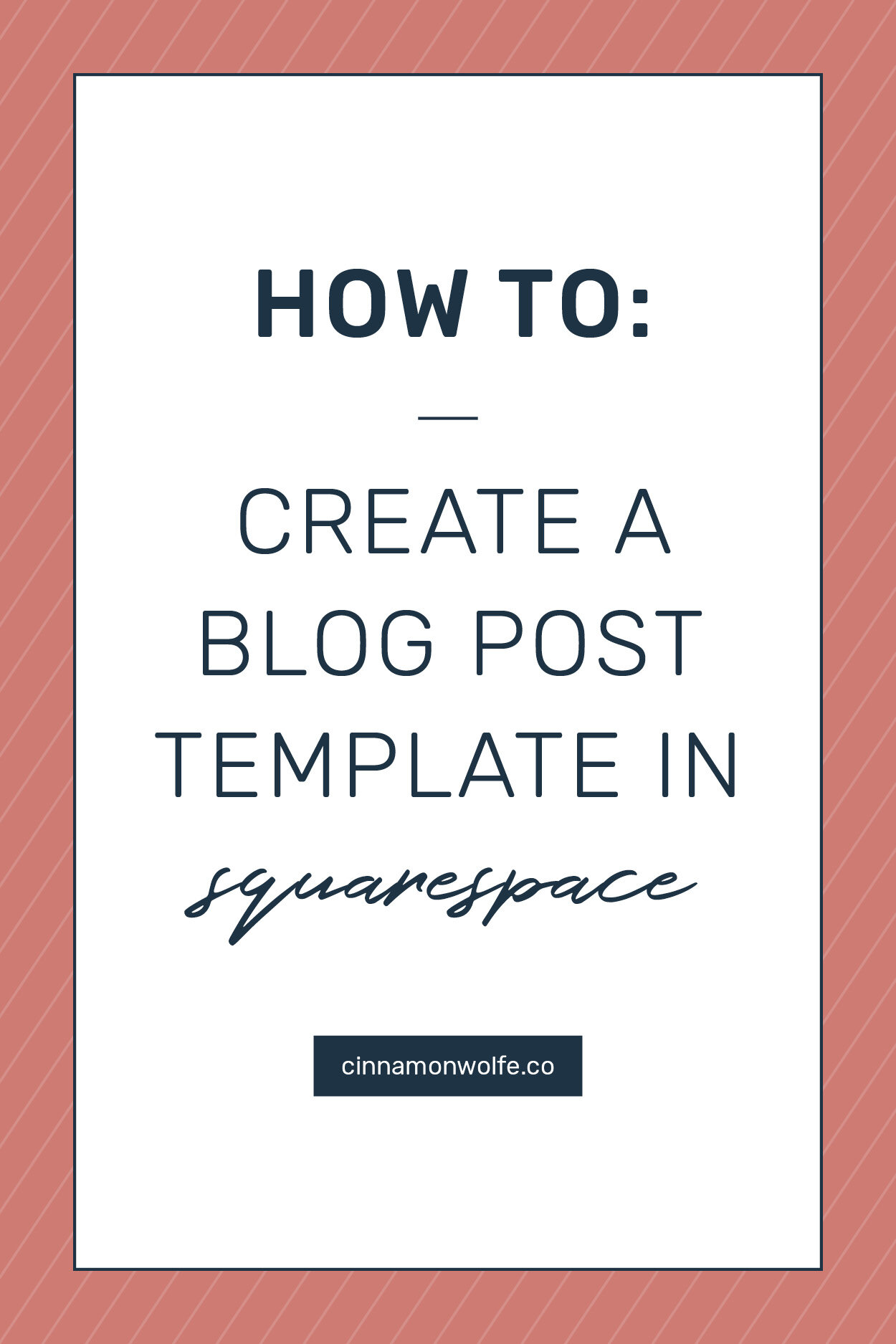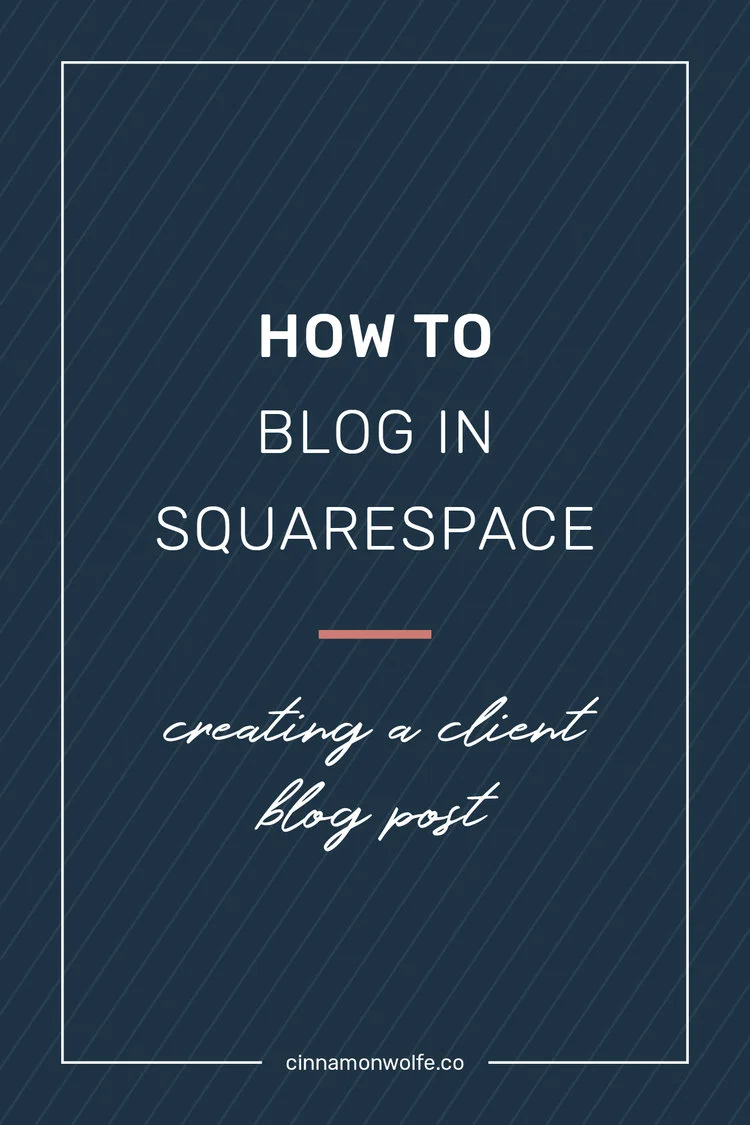4 uses for the Squarespace Summary Block
The Squarespace summary block is one of my favorite blocks of all time! It is just such a ridiculously useful little tool that can be used all over your site to expose your readers to more of your content. Don't hide all of your AMAZING content away somewhere, bring it front and center with the summary block!!
1 | Bottom of blog posts
My absolute all time favorite use for summary blocks. When I used to blog on Wordpress (forever ago) there was a plugin that would do something similar and when I moved to Squarespace I thought I would never have that option again. I couldn't have been more wrong!
Some people might rag on the fact that the summary block posts that pull up aren't randomized, BUT to that I say, pish posh. You can select similar categories or tags to ensure RELEVANT content is shown at the end of the post which increases the potential for your blog reader to click on something else they might be more interested in. If you are here reading a post about Squarespace, then me showing you more content related to Squarespace really just makes your life that much easier!
If you are currently blogging on Squarespace and NOT utilizing summary blocks at the end of every post, I highly encourage you to start adding them (and heck, go back to older posts and add them in! Only takes a few minutes per post and the benefits likely outweigh that time investment! Do it!!)
2 | Sidebar
Again, I love me some sidebar action on my main blog page (and all blog posts) because it is such a handy way to get other things in front of your readers, including summary blocks! I currently have one in my sidebar that includes a summary of Popular Posts. You can set this up however you like (through the featured button or a tag, or it could even be just a random selection of recent posts) but it gives your reader another option to see more of your content without having to scroll and scroll and scroll to search for it!
Sidebars FTW!!
3 | Archive Page
Another absolute favorite thing that I like to see on someone's website. A way to easily view tons of older posts or evergreen content in one place where I can quickly view my options and click where I please.
I'm not even sure how you would make an archive page without using a summary block. Well, wait, I take that back, you could use one of Squarespace's archive blocks but honestly they stink. They are boring and oh, yeah, boring.
I much prefer to see thumbnail images and the title so I can get a better handle on what the post is going to be about, plus its just FUNNER to see color and images etc...than just links and links of text.
Here is an example of what the archive page looks like on my photography website for reference.
4 | Home Page
Want to get people over to your blog and/or showcase your content in another way other than just "blog" in the navigation menu?
PUT A SUMMARY BLOCK ON YOUR HOME PAGE!
People like looking at home pages, give them something else to look at and visually direct them to other fun places on your site. I really really dislike getting to someones home page and having absolutely no idea what to do next. Sometimes even menu or navigation items are hard to find or not that intuitive. Make your website LESS about how awesome YOU are, and make it easier for your clients to navigate around. Maybe I'm old school but I think there is something to be said about concerning yourself with user experience more so than trying to impress them in a way that ends up being confusing for them.
If you have a blog and want to get people there quicker, put a summary block of recent posts on your homepage or about me page. Pinky swear.